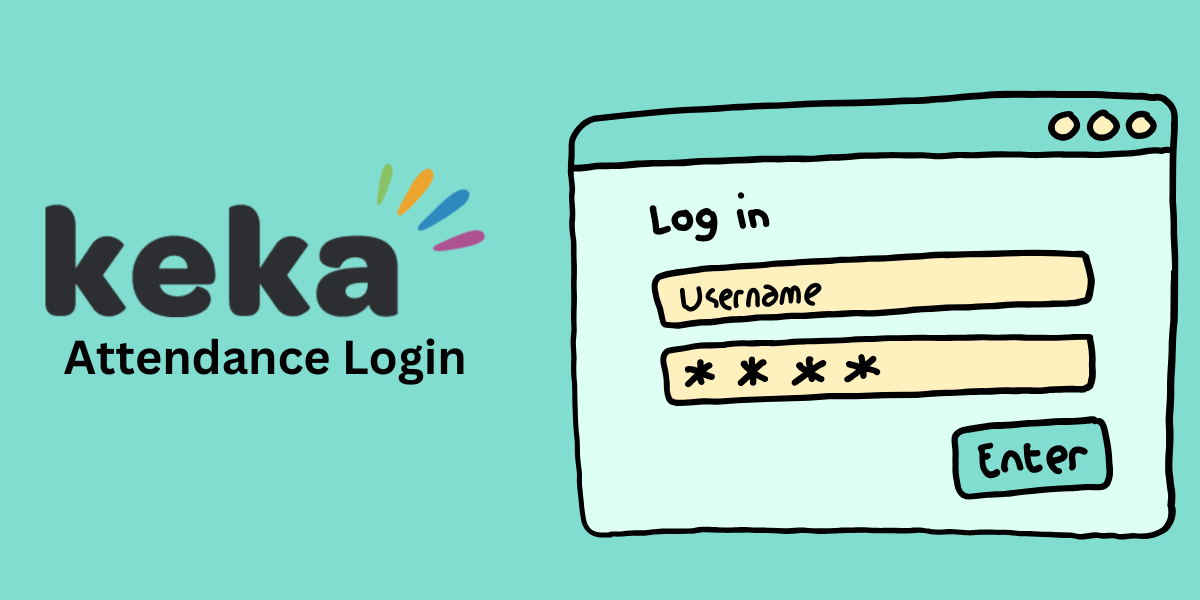In today’s fast-paced business environment, efficient management of employee attendance is crucial for organizational success. Keka, a comprehensive HR and payroll software solution, offers a robust attendance management system designed to streamline this process. This article provides an in-depth guide to accessing the Keka attendance system, its features, benefits, and troubleshooting common login issues.
What is Keka Attendance Login Portal?
Keka Attendance Login Portal is an integrated feature of the Keka HRMS (Human Resource Management System) that allows employees to mark their attendance effortlessly. It provides multiple options such as web login, mobile app access, and biometric integration to ensure flexible attendance tracking for various work environments, including on-site, remote, and hybrid work models.
This system helps HR teams monitor real-time attendance data, calculate working hours accurately, and ensure compliance with company policies. Employees can check their attendance history, apply for leave, and track working hours without any manual intervention.
Understanding Keka’s Attendance Management System
Keka’s attendance management system is a cloud-based solution that integrates various aspects of time tracking, from capturing attendance data to scheduling shifts and managing overtime. It is designed to automate attendance processes, reduce manual intervention, and ensure accurate record-keeping. The system seamlessly integrates with existing biometric infrastructure and supports real-time data synchronization, making it a versatile tool for modern workplaces.
Accessing Keka Attendance: Login Methods
Keka offers multiple authentication methods to access its attendance system, catering to diverse organizational needs. The available login options include:
- Microsoft Account: Utilize your official Microsoft work account to access Keka.
- Google Account: Log in using your official Google Workspace credentials.
- Keka Account: Access the system with credentials provided by your organization’s Keka administrator.
- Mobile Device: Use your registered mobile number to receive a One-Time Password (OTP) for login.
These methods ensure flexibility and convenience, allowing employees to choose the most suitable authentication mode.
Step-by-Step Guide to Keka Attendance Login
Below is a detailed guide on how to log in to the Keka attendance system using each authentication method:
1. Logging in with Microsoft Account
- Step 1: On the Keka login page, click the “Microsoft” button.
- Step 2: Enter your official Microsoft email or phone number and click “Next.”
- Step 3: Input your Microsoft account password and click “Sign in.”
Note: Ensure you use your work or school Microsoft account, not a personal account.
2. Logging in with Google Account
- Step 1: Click the “Google” button on the Keka login page.
- Step 2: Enter your official Google Workspace email or phone number and click “Next.”
- Step 3: Provide your Google account password and click “Sign in.”
Note: This method requires an official Google Workspace account provided by your organization.
3. Logging in with Keka Account
- Step 1: Select the “Keka Password” option on the login page.
- Step 2: Enter your registered email ID and Keka password.
- Step 3: Complete the CAPTCHA verification and click “Login.”
- Step 4: Choose to receive a verification code via text message or email.
- Step 5: Enter the received code and click “Login” to access your account.
4. Logging in with Mobile Device
- Step 1: Click the “Mobile OTP” button on the login page.
- Step 2: Enter your registered mobile number and click “Send OTP.”
- Step 3: Input the OTP received on your mobile device.
- Step 4: Complete the CAPTCHA verification and click “Log in.”
These diverse login options enhance accessibility and ensure secure access to the Keka attendance system.
How to Log into Keka Attendance System?
Logging into Keka’s attendance system is a straightforward process. Below are the steps for different login methods:
1. Web Portal Login
- Visit the Keka official website: https://www.keka.com
- Click on the Login button at the top right corner.
- Enter your registered email ID and password.
- Navigate to the Attendance section and mark your presence.
2. Mobile App Login
- Download and install the Keka HR mobile app from the Google Play Store or Apple App Store.
- Open the app and enter your credentials.
- Go to the Attendance tab and tap on Check-in or Check-out as per your schedule.
- If your organization has geo-fencing enabled, ensure you are within the designated location before marking attendance.
3. Biometric Login
- If your organization has biometric integration, place your finger on the biometric scanner.
- The system will verify your identity and automatically record your attendance.
- Employees can check their login details through the Keka web portal.
Key Features of Keka’s Attendance Management System
Keka’s attendance system offers a range of features designed to simplify attendance tracking and management:
- Real-Time Attendance Tracking: Monitor employee attendance in real-time, whether they are working remotely or on-site.
- Biometric Integration: Seamlessly integrate with over 200 biometric devices, including fingerprint scanners and facial recognition systems.
- Shift Management: Effortlessly schedule shifts and manage rotations to ensure optimal coverage.
- Geo-Fencing and Mobile Tracking: Utilize GPS-based tracking for employees working in the field or at client locations.
- Automated Leave and Overtime Calculations: Automatically calculate leave balances and overtime, integrating seamlessly with payroll processing.
- Customizable Attendance Policies: Define and implement attendance policies tailored to your organization’s specific requirements.
These features collectively contribute to a comprehensive and efficient attendance management process.
Benefits of Using Keka’s Attendance System
Implementing Keka’s attendance management system offers numerous advantages:
- Enhanced Accuracy: Automated data capture reduces errors associated with manual attendance tracking.
- Time Efficiency: Streamlined processes save time for HR personnel and employees alike.
- Improved Compliance: Accurate record-keeping ensures adherence to labor laws and organizational policies.
- Increased Transparency: Employees have access to their attendance records, fostering trust and accountability.
- Seamless Payroll Integration: Direct integration with payroll systems ensures accurate and timely salary disbursements.
These benefits make Keka’s attendance system a valuable asset for organizations aiming to optimize their HR operations.
Common Issues and Troubleshooting in Keka Attendance Login
Despite its efficiency, users may sometimes face login issues. Here are some common problems and their solutions:
| Issue | Possible Cause | Solution |
| Forgot Password | Entered wrong credentials | Click on ‘Forgot Password’ and reset via email |
| Unable to Check-in via App | Location services disabled | Enable GPS and allow location access to the app |
| Biometric Scanner Not Working | Device not configured properly | Contact IT or HR department for assistance |
| Web Login Not Loading | Internet connectivity issues | Check internet connection or try a different browser |
| Attendance Not Reflecting | Delay in synchronization | Refresh the page or check after some time |
Conclusion
Keka Attendance Login Portal is a powerful and user-friendly system that streamlines attendance tracking and workforce management. Whether you are an HR professional, employer, or employee, leveraging Keka’s features can bring efficiency, accuracy, and convenience to your daily operations. With its multi-mode attendance tracking, real-time monitoring, and seamless payroll integration, Keka has become an essential tool for modern businesses.
By following the steps outlined above, you can easily log in, mark attendance, and troubleshoot any issues, ensuring a smooth and hassle-free experience. If your organization has not yet adopted Keka for attendance management, it’s time to make the switch and enhance workforce efficiency today!
Read More Blogs 🙂
Redeemaibot. com: Everything You Need to Know About This AI Redemption Tool